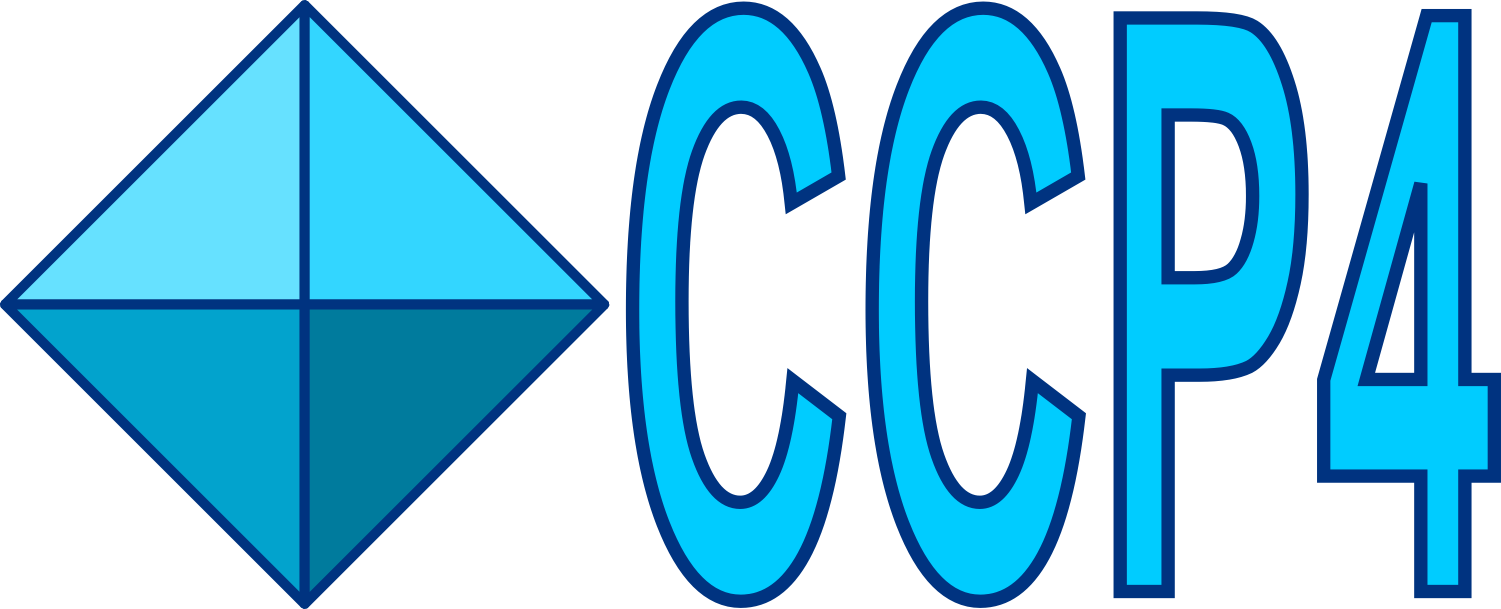Click here to go to the corresponding page for the latest version of DIALS
dials.export_bitmaps¶
Introduction¶
Export raw diffraction image files as bitmap images, optionally exporting images from intermediate spot-finding steps (local mean and variance maps, or sigma_b, sigma_s or threshold-filtered images). Appearance of the images can be altered via the brightness and colour_scheme parameters, and optionally binning of pixels can be used to reduce image sizes.
Examples:
dials.export_bitmaps image.cbf
dials.export_bitmaps datablock.json
dials.export_bitmaps image.cbf display=variance colour_scheme=inverse_greyscale
Basic parameters¶
binning = 1
brightness = 100
colour_scheme = *greyscale rainbow heatmap inverse_greyscale
format = jpeg *png tiff
prefix = "image"
padding = 4
output_dir = None
output_file = None
display = *image mean variance dispersion sigma_b sigma_s threshold \
global_threshold
nsigma_b = 6
nsigma_s = 3
global_threshold = 0
kernel_size = 3,3
min_local = 2
gain = 1
saturation = 0
show_mask = False
png {
compress_level = 1
}
jpeg {
quality = 75
}
Full parameter definitions¶
binning = 1
.type = int(value_min=1, allow_none=True)
brightness = 100
.type = float(value_min=0, allow_none=True)
colour_scheme = *greyscale rainbow heatmap inverse_greyscale
.type = choice
format = jpeg *png tiff
.type = choice
prefix = "image"
.type = str
padding = 4
.type = int(value_min=0, allow_none=True)
output_dir = None
.type = path
output_file = None
.help = "Full name of the output file. Overrides 'prefix' and the default "
"file extension. Only makes sense if a single file is written."
.type = str
imageset_index = None
.help = "The index/indices from an imageset to export. The first image of "
"the set is 1."
.type = int(allow_none=True)
.multiple = True
.expert_level = 2
display = *image mean variance dispersion sigma_b sigma_s threshold \
global_threshold
.type = choice
nsigma_b = 6
.type = float(value_min=0, allow_none=True)
nsigma_s = 3
.type = float(value_min=0, allow_none=True)
global_threshold = 0
.type = float(value_min=0, allow_none=True)
kernel_size = 3,3
.type = ints(size=2, value_min=1)
min_local = 2
.type = int(allow_none=True)
gain = 1
.type = float(value_min=0, allow_none=True)
saturation = 0
.type = int(allow_none=True)
show_mask = False
.type = bool
png {
compress_level = 1
.help = "ZLIB compression level, a number between 0 and 9: 1 gives best "
"speed, 9 gives best compression, 0 gives no compression at all."
.type = int(value_min=0, value_max=9, allow_none=True)
}
jpeg {
quality = 75
.help = "The image quality, on a scale from 1 (worst) to 95 (best)"
.type = int(value_min=1, value_max=95, allow_none=True)
}