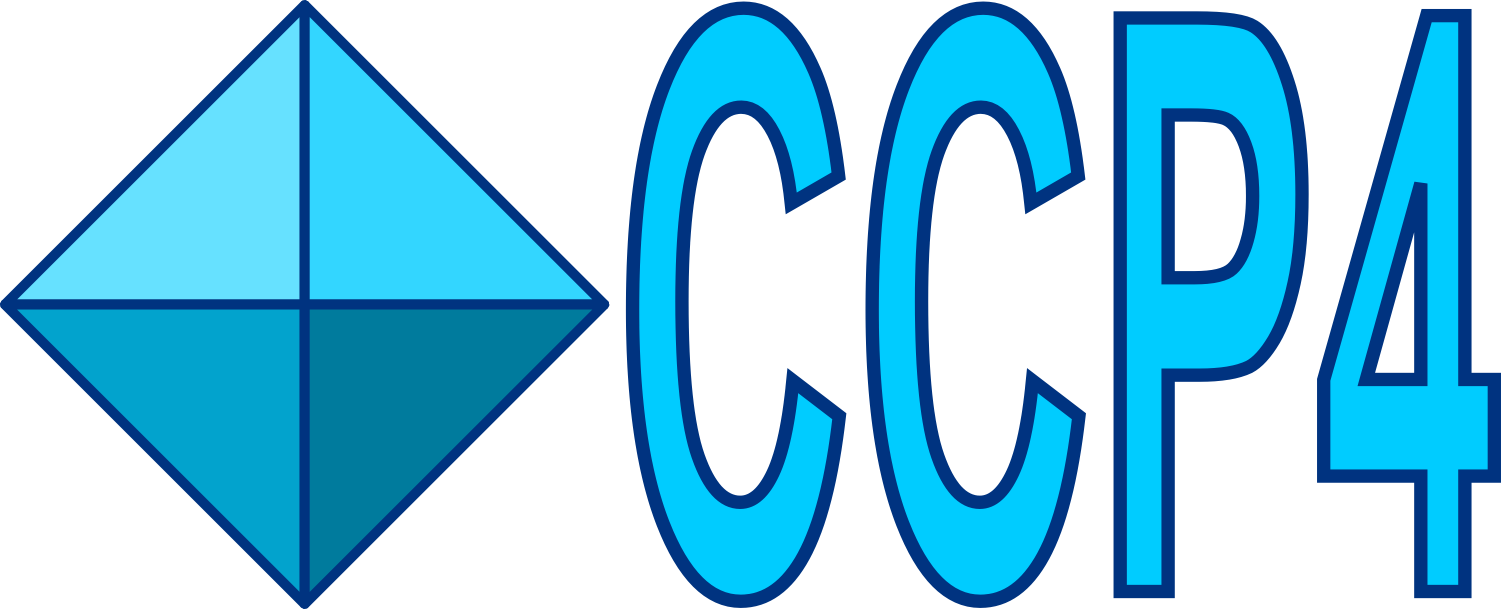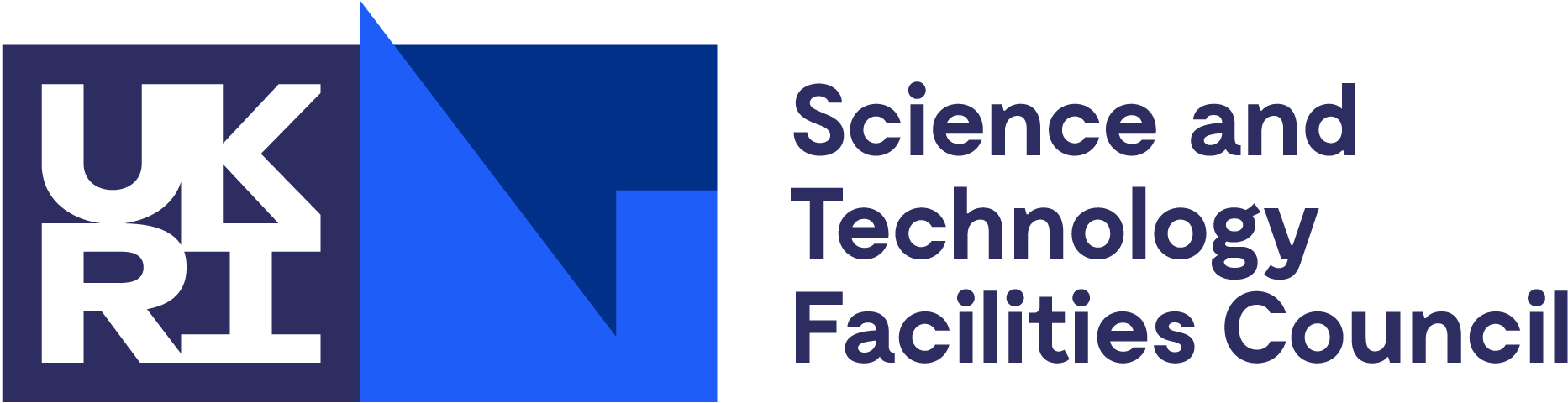Click here to go to the corresponding page for the latest version of DIALS
Installation¶
Stable Release: DIALS 2.1¶
The current stable release can be downloaded from Github, where you can also find further release notes.
DIALS 2.1.3 Linux installer (Python 2)DIALS 2.1.3 Linux installer (Python 3)DIALS 2.1.3 Mac installer (Python 2)DIALS 2.1.3 Mac installer (Python 3)DIALS 2.1.3 Mac tar archive (Python 2)DIALS 2.1.3 Mac tar archive (Python 3)DIALS 2.1.3 Source installerDevelopment Builds¶
Nightly build installers are available for Linux and Mac OS and may be downloaded from LBL or Diamond. Builds for Microsoft Windows are experimental and may not work as expected. For instructions on compiling from source or setting up a DIALS development environment, see Installation for Developers.
Mac installer (Python 2)Mac installer (Python 3)Linux installer (Python 2)Linux installer (Python 3)Windows archiveSource installerInstallation¶
Mac graphical binary installers¶
We provide a graphical package installer for Mac users. Download the
Mac OS X Python 2
or
Mac OS X Python 3
installer and double click the .pkg file to start the
graphical installer. Follow the instructions, which will install DIALS in the
/Applications/ directory. To use DIALS, open a new terminal window and type,
e.g.:
source /Applications/dials-dev20150903/dials_env.sh
to setup the DIALS environment.
Mac and Linux binary installers¶
We provide binary tar.gz and tar.xz files for various Mac and Linux
platforms, e.g. on Linux:
wget https://dials.diamond.ac.uk/diamond_builds/dials-linux-x86_64.tar.xz
tar -xJf dials-linux-x86_64.tar.xz
cd dials-installer-dev
Or on Mac:
curl https://dials.diamond.ac.uk/diamond_builds/dials-macosx.tar.gz > dials-macosx.tar.gz
tar -xzf dials-macosx.tar.gz
cd dials-installer-dev
Then to install in the /usr/local directory (you may need to add a sudo
before the command):
./install
or to install in a specified directory:
./install --prefix=/path/to/installation/directory/
To use DIALS, open a new terminal window and type, e.g.:
source /path/to/installation/directory/dials-dev/dials_env.sh
Windows installation¶
DIALS support on Windows is currently experimental and we do not provide Windows release binaries.
To use DIALS you need to unpack the .zip archive, open a command prompt, navigate to the dials-installer directory, and run:
dials_env