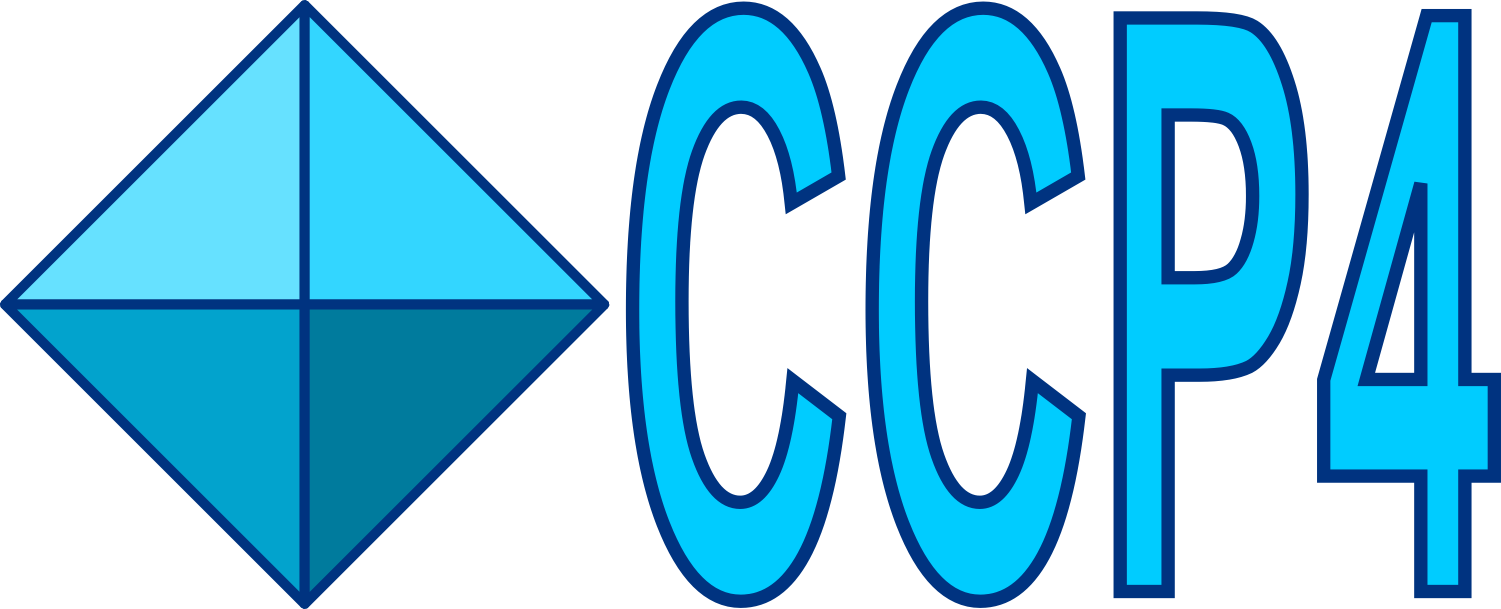idials¶
Introduction¶
This program is an interactive console mode for the dials command line programs. It provides convient access to the following dials programs
- dials.import
- dials.find_spots
- dials.search_beam_position
- dials.index
- dials.refine_bravais_settings
- dials.reindex
- dials.refine
- dials.integrate
- dials.export
To view the full list of commands available in the console, type “help”.
The program implements a tree model for the data processing. Each command executed is treated as a node in the tree and each job is output into its own directory where all output associated with the job will be kept. The current state can be changed by using the “goto” command to jump between nodes of the tree. This allows the user to go back and re-do a stage of the processing if necessary.
The program uses a modal state model. To change mode use the “mode” command. Parameters are set using the “set” command. Parameters can be viewed using the “get” command which shows only the modified parameters and the “all” command which shows all the parameters. Parameters can be set to default values by using the “reset” command. The mode is then run using the “run” command. This design allows complicated parameter definitions to be specified in a more convenient way for the user.
For convenience when the user wants to use default or a small number of parameters, an imperative mode is supplied for the dials programs. Each of these commands changes the mode, sets the parameters and runs the program in a single line.
The program implements a persistant state mechanism. If the program crashes, the state can be recovered by simply restarting the program in the same directory.
Examples:
# Process data, select bravais setting and integrate with/without profile
# fitting
>> import template=/path/to/images_####.cbf
>> find_spots
>> index
>> refine_bravais_settings
>> reindex solution=1
>> refine scan_varying=True
>> integrate
>> export
>> goto 6
>> integrate profile.fitting=False
>> export
# Simple scripting can be done by inputting command on stdin
idials <<EOF
import template=/path/to/images_####.cbf
find_spots
index
refine scan_varying=True
integrate
export
EOF