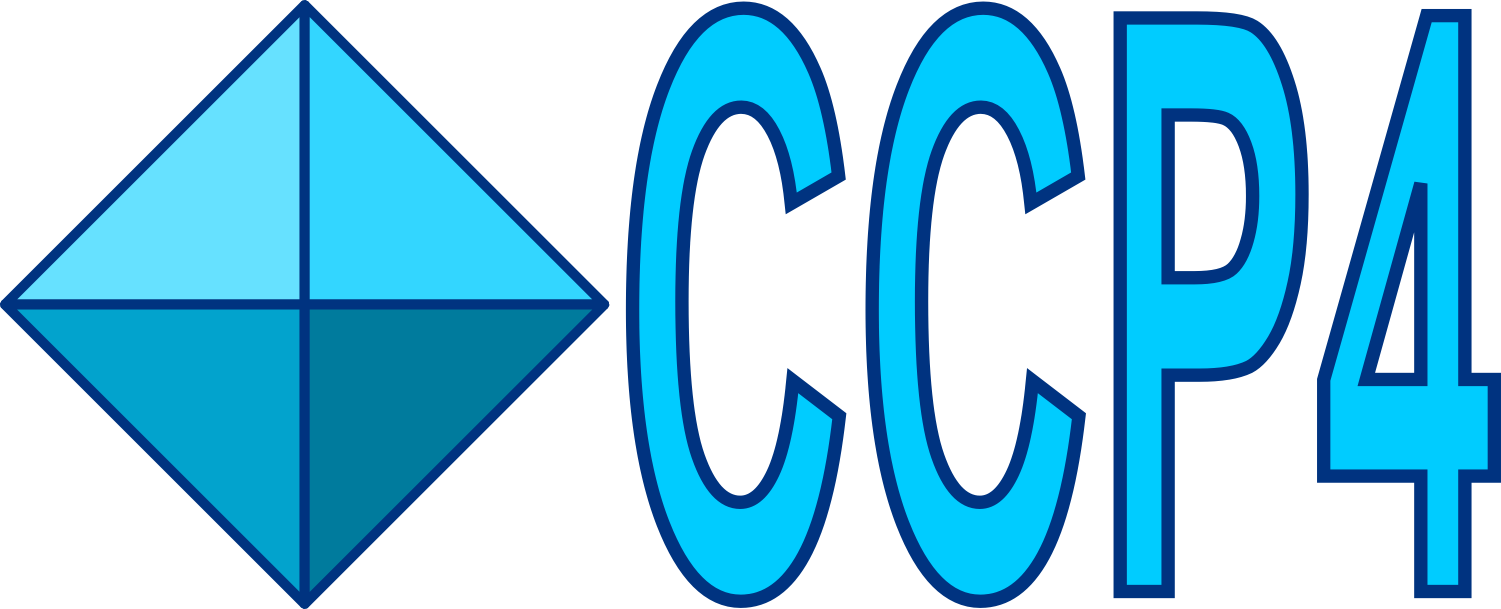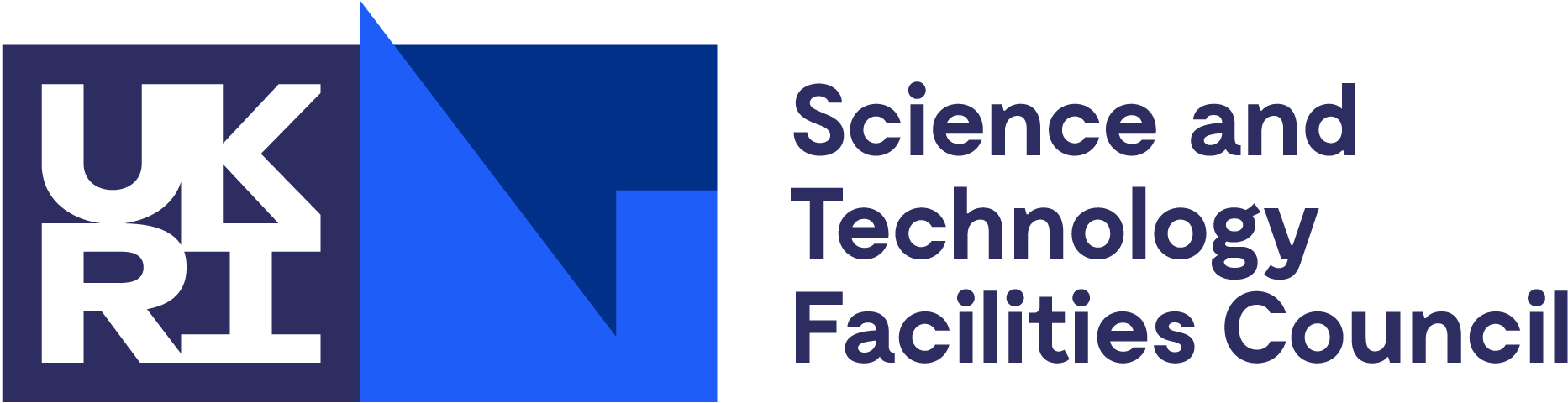Installation for Developers¶
Setting up a Development Environment on Linux or Mac¶
Prerequisites: make and change to a working directory to contain the new source code and build. Then download the bootstrap script:
wget https://raw.githubusercontent.com/dials/dials/main/installer/bootstrap.py
or if wget is not available:
curl https://raw.githubusercontent.com/dials/dials/main/installer/bootstrap.py > bootstrap.py
Then:
python bootstrap.py
Explanation: Several steps are performed: update, base, build. If desired, they can be run individually at the command line:
python bootstrap.py update
python bootstrap.py base
python bootstrap.py build
“update” checks out or updates source code to the ‘modules’ directory
“base” downloads and installs python and third party python packages to the ‘conda_base’ directory
“build” configures and compiles dials and cctbx
For subsequent login sessions, be sure to set the environment in order to use the command-line dispatchers:
source dials
ModuleNotFoundError: No module named ‘gltbx_gl_ext’¶
If you are seeing this error then you need to add libgl/glu/khr headers to your installation. Please follow these instructions.
Downloading the DIALS regression test data¶
The DIALS regression test data, needed for some of the DIALS tests, will be downloaded automatically when needed via the dials-data package. See the dials-data instructions for more information.
Keeping a Development Environment current¶
While you can always create a new development environment from scratch using the instructions above, it may be much preferable to update an existing environment. For that you may find the guide for updating a development environment in the DIALS Github repository wiki handy.