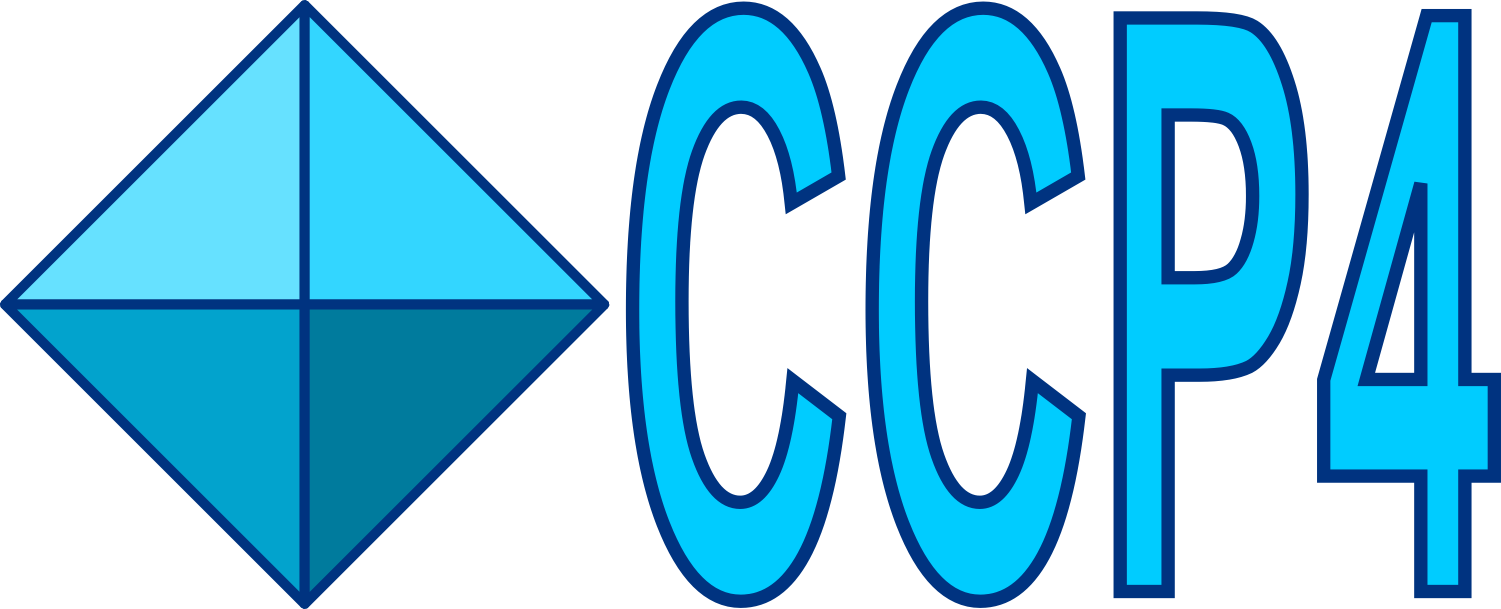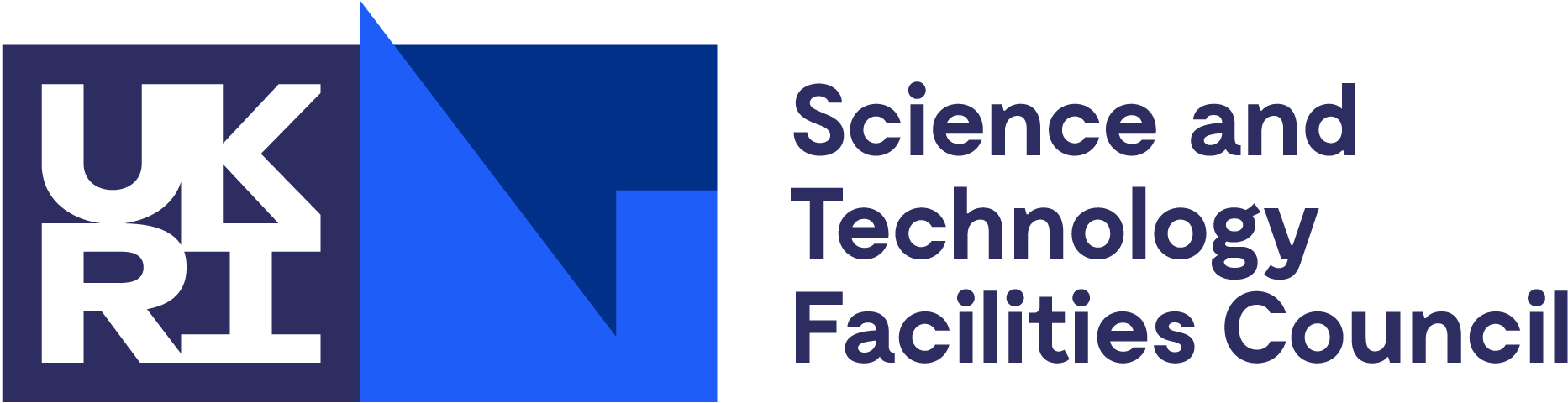SSX processing guide¶
This is a guide on how to process synchrotron serial crystallography (SSX) data with DIALS, using stepwise command line programs in a similar manner to processing rotation data.
Indexing SSX data with dials.ssx_index¶
A sequence of SSX images can be imported and spotfinding can be run in the same way as for rotation data:
dials.import /data/images*cbf
dials.find_spots imported.expt
Note that for simplicity in this example we are not using a reference geometry when importing.
These commands produce an imported.expt experiments file containing the experimental
metadata and a strong.refl reflections file containing the found spots.
Then to index the data, we can use:
dials.ssx_index strong.refl imported.expt
This program wraps a call to the dials.index program with options suitable for processing still images. As with indexing regular sweeps, if the unit cell and/or space group are known, providing them as input to the program gives a greater chance of successful indexing. These can be provided as additional options, for example in this format:
dials.ssx_index strong.refl imported.expt space_group=P4 unit_cell=60,60,85,90,90,90
For dials.ssx_index, if the unit cell is given, then indexing will be attempted
on each image with the “fft1d” algorithm, followed by the “real space grid search”
algorithm if the fft1d indexing is not successful. If the unit cell is not given,
only the fft1d algorithm is used. To specify the use of only one particular method,
the method option can be set to just one of fft1d real_space_grid_search.
As each image may contain diffraction from more than one crystal, another useful
option is to set the max_lattices parameter to greater than one, to
enable multiple crystals to be found on each image.
As the indexing of each image is an independent process, the processing will be split across the available computing cores, significantly speeding up the processing when using computing clusters/high performance machines. After indexing has been attempted on all images, unit cell clustering is performed and reported. This is particularly useful if the unit cell is not currently known, as it can be used as a guide for assessing the crystal parameters:
2 clusters:
Cluster_id N_xtals Med_a Med_b Med_c Med_alpha Med_beta Med_gamma Delta(deg)
22 in P1.
cluster_1 22 96.38 (0.02 ) 96.39 (0.02 ) 96.42 (0.03 ) 90.02 (0.02) 90.02 (0.03) 90.02 (0.03)
P m -3 m (No. 221) 96.40 96.40 96.40 90.00 90.00 90.00 0.038
7 in P1.
cluster_2 7 136.26(0.10 ) 136.32(0.04 ) 166.99(0.13 ) 90.01 (0.05) 90.01 (0.03) 119.94(29.64)
P 6/m m m (No. 191) 136.33 136.33 166.99 90.00 90.00 120.00 0.077
Repeating indexing with the unit cell/space group of the most populous cluster can then improve the overall indexing result.
To help with the interpretation of the indexing results for a large number of
images, a dials.ssx_index.html report is generated which contains plots
of useful statistics such as the number of spots indexed on each image, the distribution
of rmsd values and unit cell clustering analysis. This data can also be output to
json format for further analysis, by providing a filename to the option output.json.
For weak/sparse serial collections, it may be the case that few images contain
a useful number of spots. To allow rapid assessment in such cases,
dials.ssx_index will skip attempted indexing of images which contain fewer
than min_spots strong spots (default value 10).
The log output of the program is minimal, however as with other DIALS programs,
this can be increased by setting the verbosity level. -v will add timestamps
to the log file, and -vv will show standard logging output from the underlying
dials.index code.
To summarise the main options (and their default values):
space_group = None : 'Index in this space group'
unit_cell = None : 'Index with this unit cell'
max_lattices = 1 : 'Max crystal lattices to search for per image'
method = fft1d real_space_grid_search : 'Indexing methods to try if suitable'
min_spots = 10 : 'Skip indexing of images with fewer than this number of spots'
-vv : 'Output additional logging from dials.index code'
output.html = dials.ssx_index.html : 'If not None, write a summary html report to this file'
output.json = None : 'If not None, write summary plots data to this file'
To see the full list of options with descriptions, run dials.ssx_index -ce2 -a2
Integrating SSX data with dials.ssx_integrate¶
After indexing, the experimental models can be further refined with dials.refine, or the indexing output can also be integrated directly. To integrate the data, we can use:
dials.ssx_integrate indexed.expt indexed.refl
This program wraps a call to parts of the dials.integrate program,
using either the stills integrator or the ellipsoid integration algorithm.
The stills integrator is the default algorithm used for integration in
dials.stills_process. The ellipsoid algorithm refines the unit cell,
orientation and a 3D ellipsoidal mosaicity parameterisation for each crystal,
by assessing the pixel-intensity distribution of the strong spots:
dials.ssx_integrate indexed.refl indexed.expt algorithm=stills
dials.ssx_integrate indexed.refl indexed.expt algorithm=ellipsoid
Processing will be split across the available computing cores for performance.
During processing, data files will be created after each batch of crystals has
been processed. The size of the batch for saving data can be set with the
batch_size option. This creates numbered output files such as
integrated_0.refl, integrated_0.expt, integrated_1.refl, integrated_1.expt etc.
After all images have been integrated, unit cell clustering is performed and
reported, as this will have changed compared to at the end of indexing if
using the ellipsoid integration algorithm.
To help with the interpretation of the integration results for a large number of
crystals, a dials.ssx_integrate.html report is generated which contains plots
of useful statistics such as the number of spots integrated on each image,
the modelled mosaicity values and unit cell clustering analysis. This data can
also be output to json format for further analysis, by providing a filename to
the option output.json.