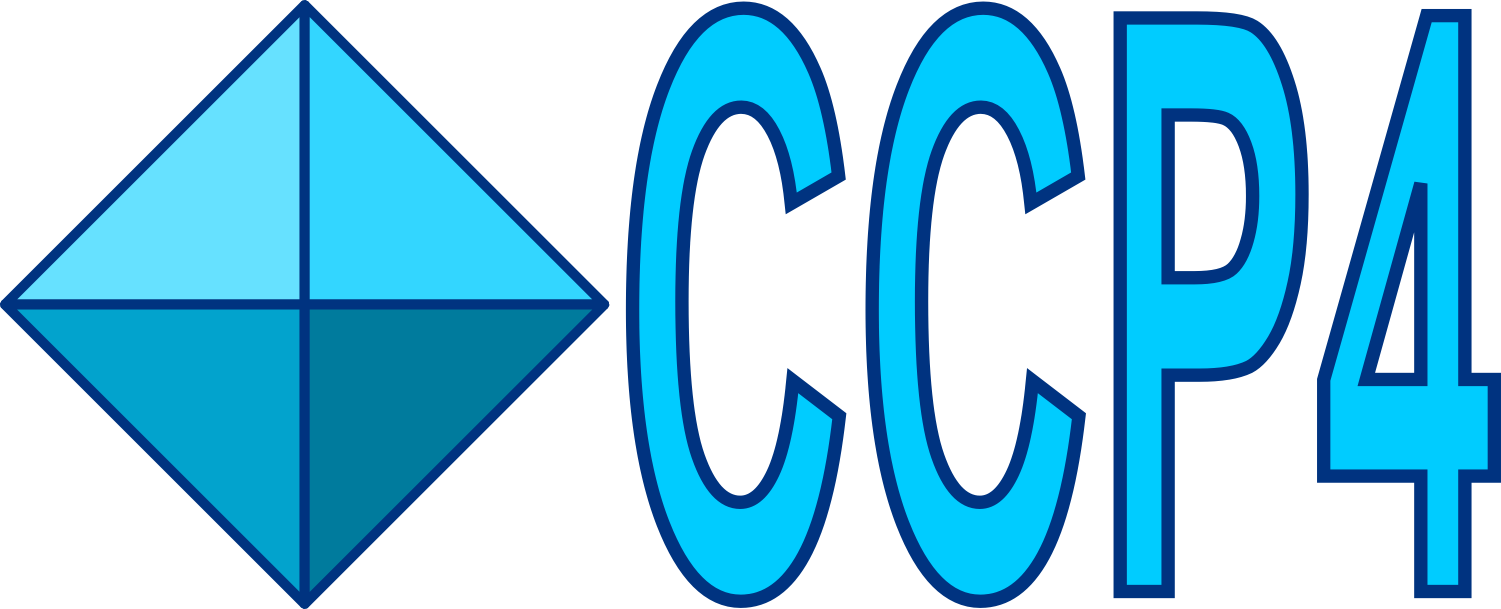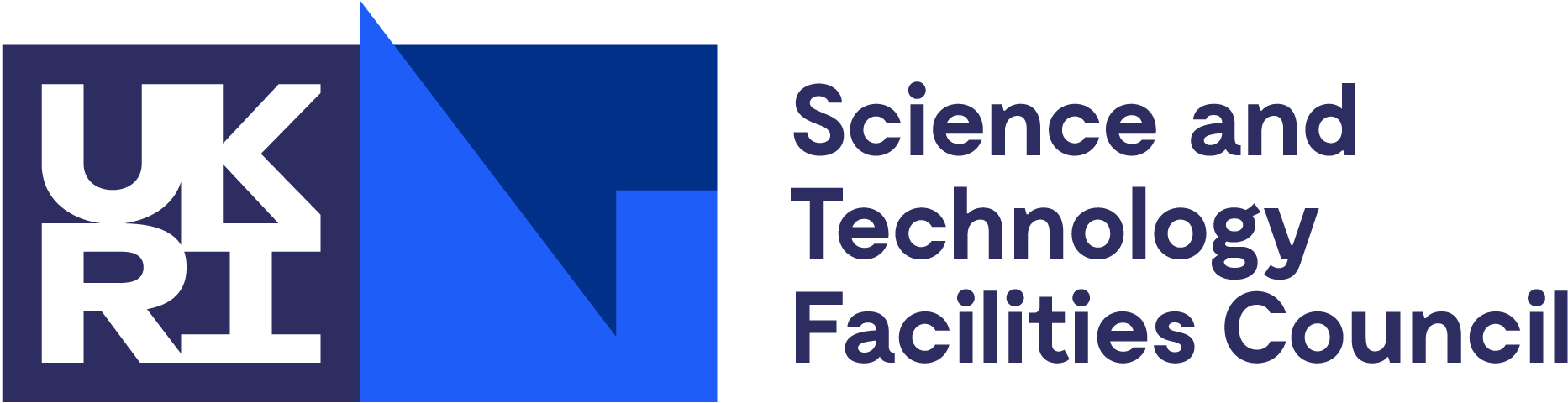Please click here to go to the tutorial for DIALS 2.2.
DPF3 Part 1: Correcting poor initial geometry¶
Introduction¶
The following example uses a dataset kindly provided by Wolfram Tempel, which
was collected at beamline 19-ID at the APS. This dataset is available for
download from .
This is a challenging dataset to process. There are a combination of problems, including:
A ‘reversed’ rotation axis
Incorrect beam centre recorded in the image headers
Split spots
Multiple lattices
Systematically weak spots that may correspond to pseudocentring
Despite these issues, the diffraction data is of reasonable quality and was used to solve the structure after processing by XDS.
In the first part of this tutorial we will look at how to use the DIALS toolkit to address the poor initial model for the experimental geometry, which leads to problems with indexing. The first listed problem, namely the inverted rotation axis, is trivially dealt with. However the incorrect beam centre is particularly pernicious in this case. Rather than resulting in an outright failure to process, we instead obtain an incorrect indexing solution. If we were being careless, this could have lead to the integration of a useless data set.
This tutorial is a cautionary tale, the moral of which is that the user should employ the diagnostic tools at their disposal and to think about the output of the programs they run.
Import¶
The dataset consists of a tar archive of bz2-compressed images. DIALS can read the compressed images directly, however we need to extract the archive first:
tar xvf DPF3_247398.tar
At this point we have no reason not to trust the image headers. We shall just go ahead and import the whole sequence as normal:
dials.import x247398/t1.0*.img.bz2
This produces the file imported.expt, containing an initial model for
the beamline geometry. You can inspect this model using dials.show:
dials.show imported.expt
Note how the goniometer rotation axis is given by {-1,0,0} rather than
{1,0,0}. This is because DIALS recognises that these images as being
from beamline 19-ID at the APS, which is known to have an inverted axis of
rotation compared with the more common direction. Settings such as inverse
\(\phi\), or vertical goniometers, can be the cause of problems with
processing data from currently unrecognised beamlines. As an aside, in such
a case we could force the rotation axis to be whatever we want like this:
dials.import x247398/t1.0*.img.bz2 geometry.goniometer.axes=-1,0,0
Now that we have imported the data we should look at the images:
dials.image_viewer imported.expt
Keen-eyed observers may already suspect that the beam centre is not correct, however we shall continue through spot-finding as this is not affected by the experimental geometry.
Find Spots¶
Spot-finding in DIALS usually works well for Pilatus detectors, where default assumptions about Poisson statistics of pixel counts, unity gain and no point spread are accurate. These assumptions are not correct for CCD detectors and this can be another source of problems with data processing.
To see the positions of strong pixels identified by the spot finding
algorithm, select the threshold button at the bottom of the image
viewer’s Settings window. In this case, the default settings are not too
bad: the strong pixels clearly follow the diffraction pattern. So, we will
run the dials.find_spots program with default settings:
dials.find_spots imported.expt
After finding strong spots it is always worth viewing them using dials.reciprocal_lattice_viewer:
dials.reciprocal_lattice_viewer imported.expt strong.refl
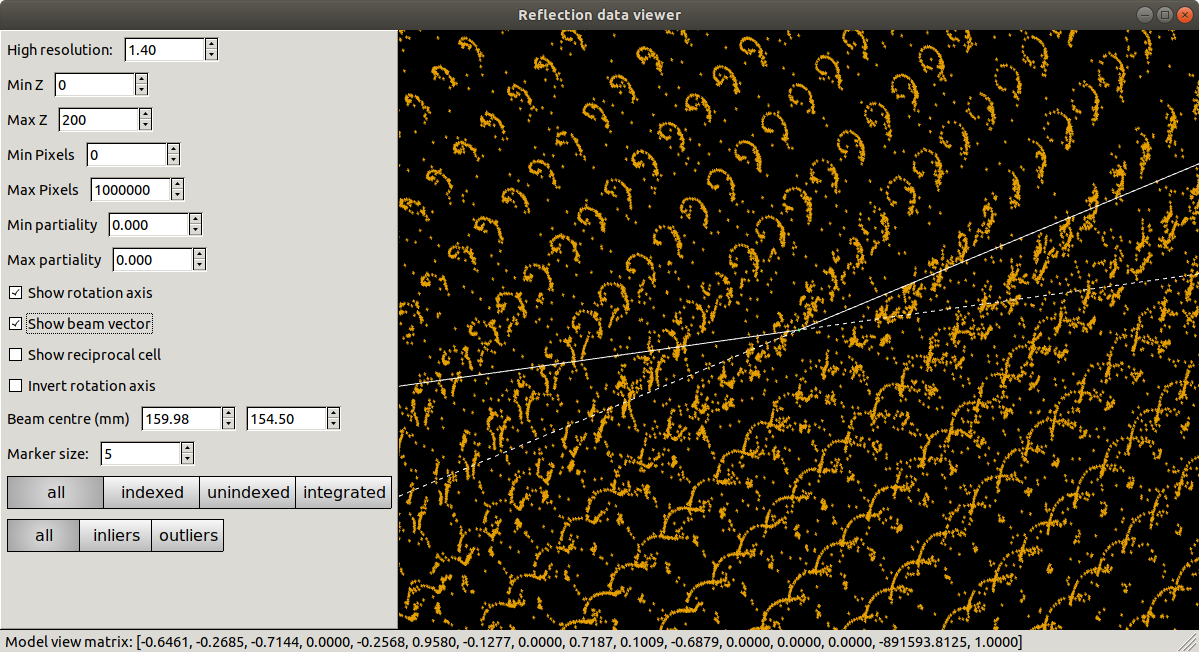
Presented with this view, we might already start to worry that something is not quite right. Instead of neat columns of points corresponding to a regular reciprocal lattice grid, the points are aligned in curved or even spiral tracks. Extreme cases of this may indicate something grossly wrong, like an inverted \(\phi\) direction. In this instance the lattice is still detectable, but distorted. We understand this as inaccurate mapping from detector to reciprocal space. If the diffraction geometry model is wrong, then dials.reciprocal_lattice_viewer cannot calculate the reciprocal lattice position for each centroid properly. This can cause problems with indexing because that requires exactly the same step of mapping centroid positions from detector to reciprocal space.
Notwithstanding these concerns, we press on into indexing.
Indexing¶
dials.index imported.expt strong.refl
It turns out that the reciprocal lattice positions were regular enough for indexing to complete (‘succeed’ is the wrong word, as will become clear). Remember that initial indexing uses fairly low resolution data only. At low resolution the curved tracks of spots are straight enough to fit a lattice. Macrocycles of refinement then extend the solution out to increasingly high resolution. One might imagine this process as steps of unwarping the distorted lattice from the centre outwards until a regular grid is formed. Here’s some output from the end of the indexing log:
RMSDs by experiment:
---------------------------------------------
| Exp | Nref | RMSD_X | RMSD_Y | RMSD_Z |
| id | | (px) | (px) | (images) |
---------------------------------------------
| 0 | 20000 | 0.98416 | 1.6552 | 0.4345 |
---------------------------------------------
Refined crystal models:
model 1 (23317 reflections):
Crystal:
Unit cell: (118.74(3), 119.45(3), 126.41(3), 88.682(2), 89.257(3), 60.954(3))
Space group: P 1
This is another point at which the experienced user may pause for thought. Positional RMSDs of 0.98 and 1.66 pixels are rather bad. Good models for synchrotron X-ray data typically have values around 0.3 pixels or less. Split spots or other issues with spot profiles may result in higher RMSDs for a solution that is still correct, however we should always remain sceptical. Looking at the results in dials.reciprocal_lattice_viewer is instructive as ever:
dials.reciprocal_lattice_viewer indexed.expt indexed.refl
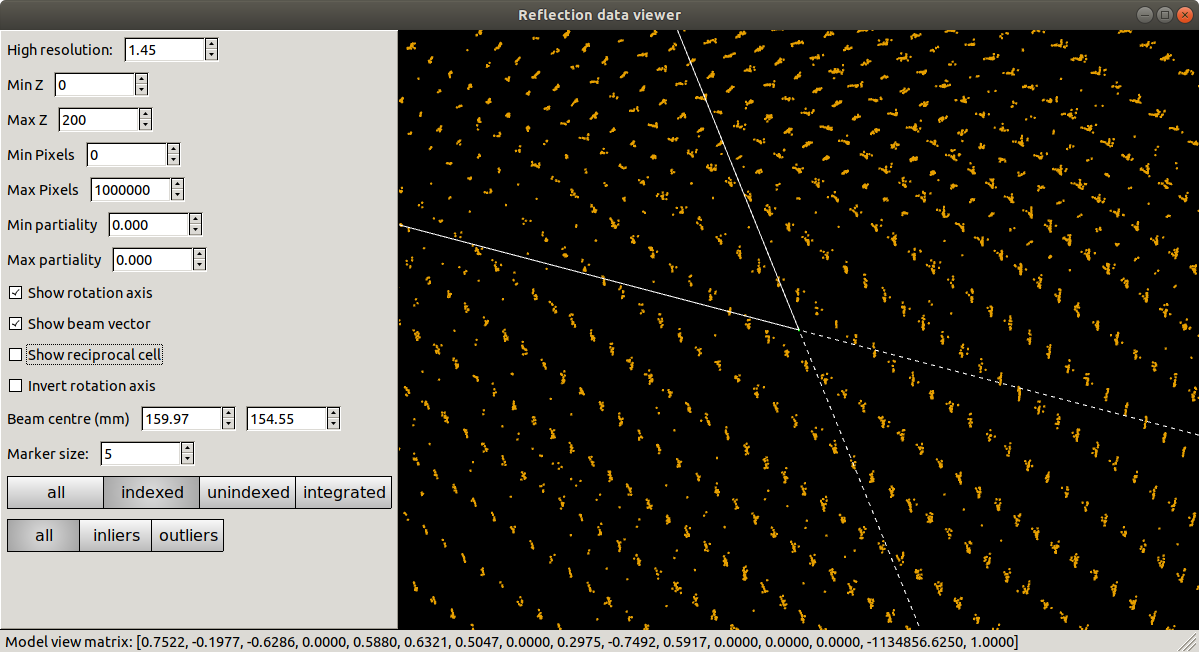
Refinement has done what it could to produce a regular lattice, but it is still messy. We also see that the majority of the centroids remain unindexed, and these are messier still.
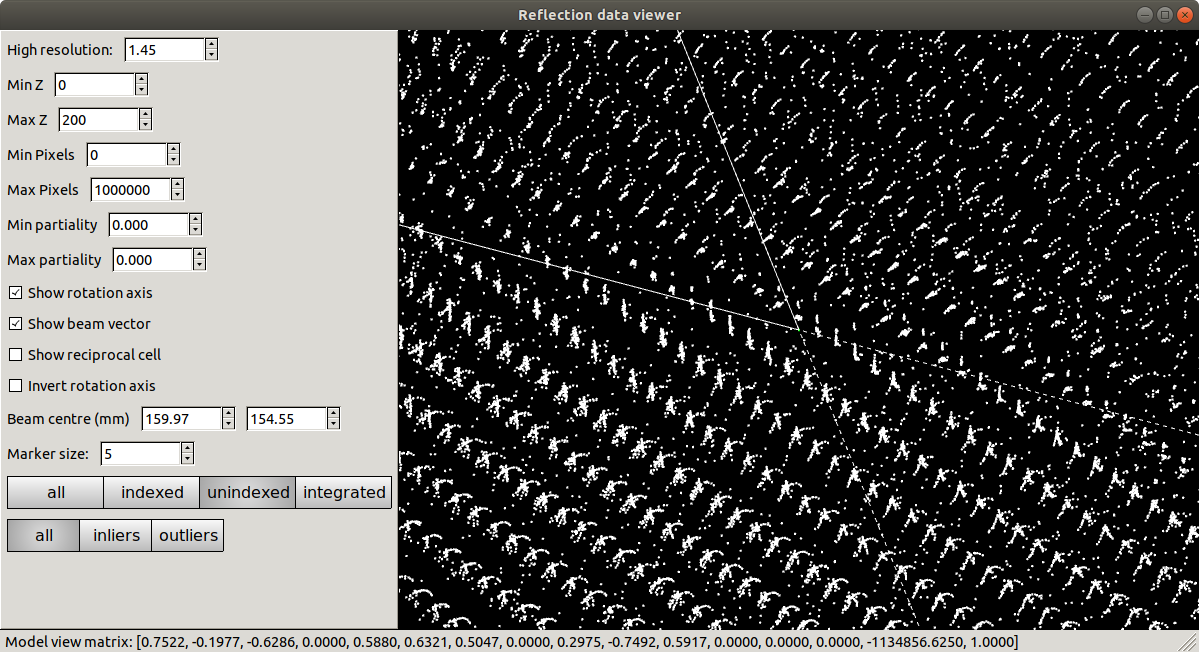
At this point we should definitely heed the warnings and try to figure out what happened and how to fix it. However, unfortunately a careless user could go ahead and integrate with this model. Let’s see what happens if we try to refine compatible Bravais lattices:
dials.refine_bravais_settings indexed.expt indexed.refl
-------------------------------------------------------------------------------------------------------------------
Solution Metric fit rmsd min/max cc #spots lattice unit_cell volume cb_op
-------------------------------------------------------------------------------------------------------------------
12 1.7490 0.607 0.021/0.028 20000 hP 123.10 123.10 129.77 90.00 90.00 120.00 1702991 -a,b,-c
11 1.7490 0.602 -0.043/0.057 20000 oC 123.82 215.23 130.75 90.00 90.00 90.00 3484342 b,-2*a+b,c
10 1.7490 0.601 0.027/0.027 20000 mC 214.82 123.62 130.53 90.00 90.16 90.00 3466356 2*a-b,b,c
9 1.3289 0.564 -0.043/0.091 20000 oC 120.83 212.43 128.48 90.00 90.00 90.00 3297608 a,-a+2*b,c
8 1.3233 0.522 -0.043/0.040 20000 oC 127.04 215.20 132.57 90.00 90.00 90.00 3624346 a-b,a+b,c
7 1.3289 0.485 0.091/0.091 20000 mC 119.74 210.39 127.26 90.00 89.00 90.00 3205385 a,-a+2*b,c
6 1.3233 0.519 -0.043/-0.043 20000 mP 123.42 131.38 124.09 90.00 118.93 90.00 1761030 -a,c,b
5 1.2564 0.437 0.033/0.033 20000 mC 123.60 210.10 129.34 90.00 90.97 90.00 3358310 a-b,a+b,c
* 4 1.1535 0.353 0.057/0.057 20000 mC 118.64 205.80 125.24 90.00 88.65 90.00 3057089 b,-2*a+b,c
* 3 1.0684 0.327 -0.031/-0.031 20000 mC 204.56 116.44 123.87 90.00 91.29 90.00 2949728 a-2*b,a,c
* 2 0.6885 0.268 0.040/0.040 20000 mC 208.52 122.85 128.42 90.00 88.65 90.00 3288791 a+b,-a+b,c
* 1 0.0000 0.195 -/- 19928 aP 118.97 119.67 126.65 88.68 89.25 60.96 1576060 a,b,c
-------------------------------------------------------------------------------------------------------------------
It turns out that quite a few lattices can be forced to fit the putative
indexing solution, but again there are warnings everywhere that imply none
of these are right. First look at the Metric fit column. This value is
the Le Page \(\delta\)
value. For a correct indexing solution with a good dataset this should be a
small number, less than 0.1 say, such as in the
Processing in Detail tutorial. The rmsd column reports an
overall positional RMSD. Again, small numbers are better. Typically we would
look for a solution below a jump to higher values of RMSD. Here they are all
pretty bad, at around an order of magnitude larger than what we’d expect
from good data. Another clear indication that none of the symmetry operations
implied by the higher symmetry lattices is correct is given by the min/max
cc column. This reports the lowest and highest correlation coefficients
between the rough spot-finding intensities of subsets of reflections related
by symmetry elements of the lattice. For a real solution without rather
extreme radiation damage or other scaling issues we would expect much larger
numbers than these, say >0.5 or so for both the min and max values.
Check indexing symmetry¶
The fact that none of the correlation coefficients is high is a hint that although the spots we indexed may indeed be real, perhaps the indices are shifted by some value. This would be equivalent to the beam centre latching onto some very low resolution Bragg reflection rather than the direct beam \(hkl = (0,0,0)\). DIALS offers a tool to check this. If we run:
dials.check_indexing_symmetry indexed.expt indexed.refl grid=1
then all combinations of off-by-one offsets in \(h\), \(k\) and \(l\) will be checked by testing correlation coefficients between sets of reflections related by symmetry. Here the model crystal symmetry is \(P 1\), so we are testing only the Friedel pairs. The results are printed as a table in the output:
Checking HKL origin:
dH dK dL Nref CC
-1 -1 -1 2996 0.171
-1 -1 0 3151 0.241
-1 -1 1 3147 0.256
-1 0 -1 2924 0.159
-1 0 0 3097 0.261
-1 0 1 3232 0.266
-1 1 -1 2729 0.134
-1 1 0 2904 0.172
-1 1 1 3139 0.136
0 0 0 1573 -0.178
1 -1 -1 2876 0.272
1 -1 0 2992 0.331
1 -1 1 3135 0.257
1 0 -1 2851 0.254
1 0 0 3005 0.265
1 0 1 3156 0.339
1 1 -1 2792 0.244
1 1 0 3073 0.283
1 1 1 3718 0.886
Check symmetry operations on 23317 reflections:
Symop Nref CC
x,y,z 23317 0.996
In this case there is a much greater correlation coefficient for the shift \(\delta h=1\), \(\delta k=1\) and \(\delta l=1\) than for all others. In fact with nearly 90% correlation even in the unscaled, rough intensities of the found spots, with no background subtraction, we can be very sure we have found the right solution.
Although it is possible to apply the correction using dials.reindex like this:
dials.reindex indexed.refl hkl_offset=1,1,1
it will be very difficult to take the result and continue to process the data. There is a much better way to proceed.
Discover a better experimental model¶
We have determined that there is a problem with indexing, which gives us a mis-indexed solution. The typical culprit in such cases is a badly wrong beam centre. DIALS provides the dials.search_beam_position, which can help out here. This performs a search to improve the direct beam position using the methods originally implemented in LABELIT.
This sits in between the spot finding and the indexing operations, so that we could have done:
dials.search_beam_position strong.refl imported.expt n_macro_cycles=2
In particularly bad cases it may useful to perform this search iteratively. Indeed that is what we have done here by requesting two macrocyles. The first macrocycle was not sufficient to find the real beam centre, but it improved the search enough that it could be found in the second round:
Starting macro cycle 1
Selecting subset of 10000 reflections for analysis
Running DPS using 10000 reflections
Found 6 solutions with max unit cell 167.93 Angstroms.
Old beam centre: 159.98, 154.50 mm (1562.3, 1508.8 px)
New beam centre: 159.76, 152.65 mm (1560.2, 1490.7 px)
Shift: 0.22, 1.85 mm (2.1, 18.1 px)
Starting macro cycle 2
Selecting subset of 10000 reflections for analysis
Running DPS using 10000 reflections
Found 9 solutions with max unit cell 167.93 Angstroms.
Old beam centre: 159.98, 154.50 mm (1562.3, 1508.8 px)
New beam centre: 162.26, 153.39 mm (1584.6, 1498.0 px)
Shift: -2.28, 1.11 mm (-22.3, 10.8 px)
Indexing with the corrected beam centre¶
dials.index optimised.expt strong.refl
We now have a more convincing solution, which also indexes many more reflections:
RMSDs by experiment:
----------------------------------------------
| Exp | Nref | RMSD_X | RMSD_Y | RMSD_Z |
| id | | (px) | (px) | (images) |
----------------------------------------------
| 0 | 20000 | 0.50948 | 0.56722 | 0.20791 |
----------------------------------------------
Refined crystal models:
model 1 (62669 reflections):
Crystal:
Unit cell: (56.259(2), 99.521(4), 121.212(5), 89.9765(8), 89.9914(11), 90.0028(11))
Space group: P 1
The lattice looks orthorhombic, and indeed the top solution in the table from dials.refine_bravais_settings looks reasonable:
dials.refine_bravais_settings indexed.expt indexed.refl
--------------------------------------------------------------------------------------------------------------
Solution Metric fit rmsd min/max cc #spots lattice unit_cell volume cb_op
--------------------------------------------------------------------------------------------------------------
* 5 0.0250 0.078 0.746/0.842 20000 oP 56.28 99.55 121.25 90.00 90.00 90.00 679306 a,b,c
* 4 0.0237 0.078 0.746/0.746 20000 mP 56.29 99.57 121.27 90.00 90.00 90.00 679612 a,b,c
* 3 0.0250 0.078 0.746/0.746 20000 mP 56.28 121.26 99.56 90.00 90.00 90.00 679516 -a,-c,-b
* 2 0.0091 0.078 0.842/0.842 20000 mP 99.51 56.26 121.20 90.00 89.98 90.00 678570 -b,-a,-c
* 1 0.0000 0.078 -/- 20000 aP 56.26 99.52 121.21 89.98 89.99 90.00 678646 a,b,c
--------------------------------------------------------------------------------------------------------------
We may now go on to refine the solution and integrate, following the steps outlined in the Processing in Detail tutorial. This is left as an exercise for the reader. You can continue to solve the structure in the primitive orthorhombic lattice, however model refinement will present difficulties.
Could we have foreseen this difficulties as early as the indexing step in DIALS? Can we circumvent them? These are the topics explored in the second part of this tutorial at DPF3 Part 2: A question of centring.
Conclusions¶
Incorrect or wrongly-interpreted image headers are a fact of life. You will encounter these.
When beam centre problems are suspected, try dials.search_beam_position.
dials.reciprocal_lattice_viewer and dials.image_viewer are excellent troubleshooting tools for all sorts of spot finding and indexing problems.
Some issues manifest as outright failures in indexing, others are more insidious and may result in a misindexed solution.
Look out for CCs to detect misindexed data, and remember dials.check_indexing_symmetry.
Always use the diagnostic tools!
Acknowledgements¶
Thanks to Wolfram Tempel for making this dataset available and inspiring the writing of this tutorial.